Now you can use face recognition on your Acer laptop too.... (XP and Vista)
step1:
Download KeyLemon from http://www.keylemon.com or from this mirror link
then install it....
step2:
Open Keylemon...
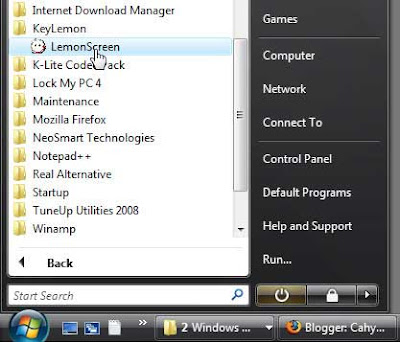
step3:
If KeyLemon window doesn't appear, double click KeyLemon icon...

step4:
insert your windows user account password.... (example)
When "Face detection confidence" bar at full level, click Enroll Model
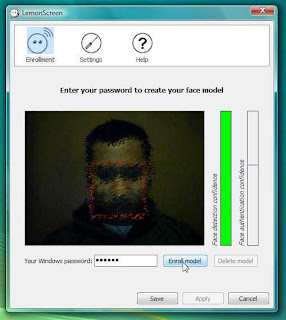
step5:
Wait a few moments...
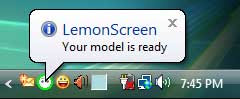
step6:
Click Settings...
you can set delay of inactivity before locking the session (in seconds)
and delay of inactivity before disabling the camera (in seconds)...
and click Save

enjoy....

No comments:
Post a Comment